Trade Up into your New Home
A step-by-step guide for Homeowners
1. Get an UpEquity offer
Congratulations, you've just taken the first step towards Trading Up into your New Home! The Trade Up Service Agreement is an official offer from UpEquity to buy your Old Home with a flexible closing date. Depending on your unique situation, the Trade Up Service Agreement may also include an offer to receive an Equity Advance bridge loan.
Review the Trade Up Service Agreement with your Agent and Lender. Feel free to contact your UpEquity Rep with any questions that may come up.
After signing the Trade Up Service Agreement, you'll receive an email to create your UpEquity Account. Here, you will be able to complete tasks, track the status of your Trade Up, and more.
To-Dos:
- Sign the Trade Up Service Agreement - this is the first step to kick off the process
- Create your UpEquity Account login
- If your Old Home is in Texas, share our Funding Timeline with your Agent and Lender
2. Complete the approval process
Log into your UpEquity Account to complete your tasks.
If you're applying for an Equity Advance, you'll need to submit your loan application. We will also ask for financial documents that are legally required to issue the loan. This information can be submitted securely within your UpEquity Account.
You will also receive an email to schedule an inspection of your Old Home. Passing an inspection is required as part of the Trade Up Service Agreement. You are responsible for paying for the inspection.
Once we review your completed tasks and we'll ask you to sign a Real Estate Sales Contract to formalize our offer.
To-Dos:
- Log into your UpEquity Account to:
- Complete your Equity Advance loan application (if applicable)
- Upload documents
- Submit the Title Intake Form
- Schedule the inspection of your Old Home
- Share our Underwriting Information with your Lender
- Sign our Sales Contract (or formal offer)
- Already under contract for your New Home? Please log into your UpEquity Account and upload your New Home Contract. Then, skip to step 4.
3. Make a winning offer
With our Trade Up offer in your back pocket, you can shop with confidence and move on your terms. Make the winning bid with a non-contingent offer and get under contract without overpaying for your next home.
When all else is equal, sellers prefer offers with less strings attached. This means that buyers with a home sale contingency have to offer more for the home than they would have if they didn't include the contingency! With Trade Up, you avoid the home sale contingency all together.
In addition to buying your next home for less you can plan your move with certainty, avoid temporary housing or moving twice, and maximize the sale of your Old Home.
Once under contract, you will log into your UpEquity Account to upload a copy of your New Home Contract.
To-Dos:
- Find your New Home and make a winning offer
- Log into your account and upload a copy of your New Home Contract
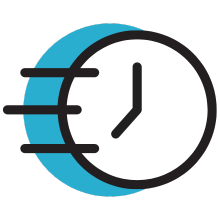
4. Sign the Program Acknowledgement
Congratulations on getting under contract on your New Home! After the New Home Contract has been uploaded to your UpEquity Account, you will receive an email to submit your Program Acknowledgement.
A completed Program Acknowledgement is required to close on your New Home and confirms all associated closing dates.
To ensure a smooth closing, we ask that you complete the Program Acknowledgement at least 21 days prior to your New Home Closing Date. Transactions with less than 21 days to close are considered a rush and are subject to a rush fee.
Your Program Acknowledgement must be completed a minimum of 10 days before your scheduled New Home Closing Date to proceed.
To-Dos:
- Log into your account to submit the Program Acknowledgement
*Complete this step at least 21 days prior to your New Home Closing Date to avoid a rush fee. In addition, this step must be completed a minimum of 10 days before your New Home Close Date to move forward.
5. Move into your New Home
Now you are ready to close and move into your dream home!
If you are receiving an Equity Advance, we will align the closing of the loan with your New Home Closing Date. Coordinating the closing dates ensures the funds are available in case you are using the loan to make a new down payment.
If your Old Home is in Texas, please review our Texas Funding Timeline with your Agent, Lender and UpEquity Representative.
With the closings complete, you can move into your New Home, at your own pace. If the Old Home isn’t already listed, we ask that you and your Agent list the property for sale within 14 days of the New Home Closing Date.
To-Dos:
- Close on your Equity Advance loan, if applicable
- Close on your New Home
- Move into your New Home
- List the Old Home within 14 days
6. Maximize the sale of the Old Home
With your New Home purchase complete, you're no longer under the gun and there's no need to settle for the first, low-ball offer you receive. Plus, with the Old Home vacant, you’ll always be ready for a showing. Avoid the inevitable mad dash of picking up after kids and pets by moving into your New Home and maximize the sales price by updating and staging the old one.
You and your Agent continue marketing the property and negotiating offers. Typically, selling within the first 3 months is the best way to maximize your proceeds, however, you have up to 6 months to find the right buyer.
In the unlikely event the Old Home does not sell within 6 months, we will purchase it for the UpEquity Purchase Price (as outlined in your Trade Up Service Agreement). As a reminder, UpEquity is not the final buyer and you will be charged monthly carrying fees until the home ultimately sells.
To-Dos:
- List and market the Old Home
- Alert us when you accept an offer
- Repay your Equity Advance loan within 90 days, if applicable
